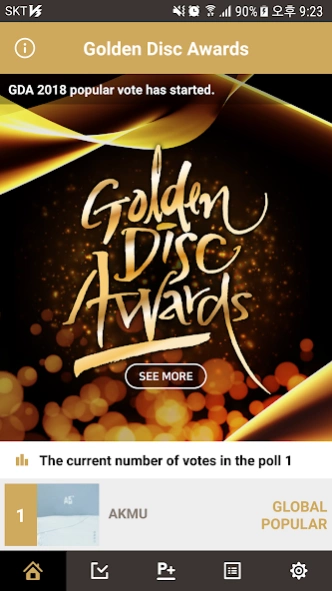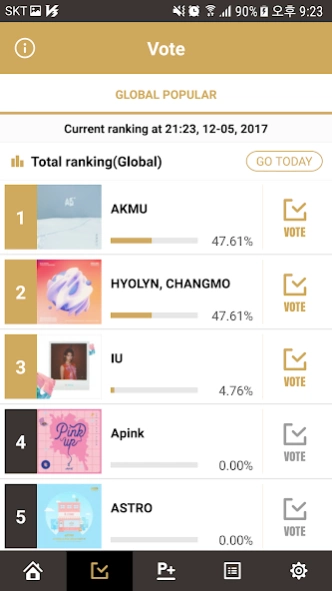GDA2018 Global VOTE 1.0.5
Free Version
Publisher Description
GDA2018 Global VOTE - The 32nd Golden Disc Awards Most Global Popular Vote only on Official Voting APP
[ Golden Disc Awards 2018 Overview ]
Golden Disc Awards, the most prestigious awards ceremony
Golden Disc Awards is the most prestigious award ceremony, presented annually to recognize the outstanding achievements of K-POP industry. It significantly contributes to the growth of Korean music industry, by fostering creative environment and encouraging new talents.
[ Golden Disc Awards 2018 Schedule ]
32nd Golden Disc Awards will be held
at KINTEX from
1st DAY (Wed) 10 Jan, 2018
2nd DAY (Thu) 11 Jan, 2018
TV Broadcast : JTBC , JTBC2
Host : JTBC PLUS , ILGANSPORTS
Data Source Provider : gaon
[Global Popular Vote]
# Vote Counts
Most Favorite Artist = 100% votes
# Total Votes
Total numbers are not public, but the ratio will be updated every minute.
# How to participate
Download the Global Popular Vote Official App, Sign In (Mobile Register), and can vote up to 10 times per day.
(Please check the Official App for more information)
# Vote Period
January 5, 2018 until 24:00 (Korea Time)
# Customer Service center
E-mail : 2018gda@gmail.com ( korea time 10:00 ~ 18:00 )
About GDA2018 Global VOTE
GDA2018 Global VOTE is a free app for Android published in the Recreation list of apps, part of Home & Hobby.
The company that develops GDA2018 Global VOTE is JTBC PLUS 4. The latest version released by its developer is 1.0.5.
To install GDA2018 Global VOTE on your Android device, just click the green Continue To App button above to start the installation process. The app is listed on our website since 2019-05-29 and was downloaded 1 times. We have already checked if the download link is safe, however for your own protection we recommend that you scan the downloaded app with your antivirus. Your antivirus may detect the GDA2018 Global VOTE as malware as malware if the download link to com.ilgan.goldendiscawards2018 is broken.
How to install GDA2018 Global VOTE on your Android device:
- Click on the Continue To App button on our website. This will redirect you to Google Play.
- Once the GDA2018 Global VOTE is shown in the Google Play listing of your Android device, you can start its download and installation. Tap on the Install button located below the search bar and to the right of the app icon.
- A pop-up window with the permissions required by GDA2018 Global VOTE will be shown. Click on Accept to continue the process.
- GDA2018 Global VOTE will be downloaded onto your device, displaying a progress. Once the download completes, the installation will start and you'll get a notification after the installation is finished.